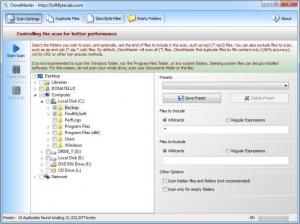CloneMaster
5.07
Size: 1.68 MB
Downloads: 5255
Platform: Windows (All Versions)
There are a few effective ways of saving disk space. The best method is to use specialized software to erase junk files, but even these programs have a common weakness. They can delete as many temporary files as you want, but there is not much they can do when it comes to duplicate files, which can also take up a lot of space. Fortunately, there are many applications which focus on similar files. CloneMaster will find duplicates in a partition or folder of your choosing, regardless of size or format.
You will be able to download the setup files in a few seconds, even with a slow Internet connection. The file is roughly one and a half Mb large and once you run it, you will have to follow a few simple instructions. The software will run without any issues on any computer, powered by Windows XP, Vista or Win 7.
CloneMaster can scan entire disk partitions, network places or individual folders. It will look for duplicate files, zero byte files and empty folders and it will list them under separate tabs on the interface. Similar files are grouped together, in the same folder, making it easy to spot and count them. Regardless of which results category you access, you will find a series of options on the left edge of the interface. These options can be used to select all similar files instantly, filter or delete them. You can also save individual results lists as files on the hard drive.
There is no need to set up complex search parameters before starting the scan. After selecting your partitions or folders, in a tree menu, you can include or exclude files by typing wildcards or regular expressions in separate dialog boxes. It is also possible to set the program to scan only for empty folders or to include hidden files and folders. The settings can be saved as presets and selected at any time from a drop menu.
Pros
Every aspect of CloneMaster is straightforward. It will find duplicates, zero byte files and empty folders and you will not have to go through a large number of settings. The software can be installed rapidly, so you can start searching for duplicates immediately.
Cons
The software is free to try for a limited period of time and you can not erase duplicates until you buy the product. If your hard drive contains duplicate files, CloneMaster will find and erase them immediately, saving you valuable disk space.
CloneMaster
5.07
Download
CloneMaster Awards

CloneMaster Editor’s Review Rating
CloneMaster has been reviewed by Frederick Barton on 22 May 2012. Based on the user interface, features and complexity, Findmysoft has rated CloneMaster 4 out of 5 stars, naming it Excellent